Monstargear Alu XO v3 review
The Monstargear Alu XO v3 has two key factors which set it apart from other premium tenkeyless keyboards on the market. Right off the bat, its design is a distinct departure from the common “rectangle with hard edges” styling often found with TKL boards. On top of that, it is offered as an in-stock product, forgoing the group buy format most manufacturers have adopted. In this review, I determine whether the XO v3 is a viable contender in the custom keyboard space!
Specs
Form factor - TKL (87 keys)
Construction - top-mount
Case - CNC aluminum with anodized and/or electrophoresis finish
Weight - brass with PVD finish or stainless steel
PCB - solder or hotswap (south-facing, 5-pin), per-key RGB, USB-C, VIA/QMK support
Plate - PVD brass (only included option); FR4, aluminum, steel (purchased separately)
Stabilizers - PCB-mount (not included)
Availability - in-stock FCFS
Disclaimer - I received the Alu XO v3 from Monstargear for review. I have no financial arrangement with them, and all opinions are my own.
Introduction
Chances are, when you think of custom mechanical keyboards, Monstargear isn’t the first brand that comes to mind. The Korean company mostly specialized in gaming PC components until 2019, when they introduced their first custom keyboard.
The XO v3 is the third iteration of their custom TKL board, announced in September 2020 and made available for sale in November 2020. The keyboard was offered on a FCFS basis in four different colorways over the course of three days - 260 units in navy/white, 260 units in white/navy, 50 units in white/white, and 70 units in navy/black (640 units total). Extras were made available in December 2020 (no total quantity specified).
The keyboard comes in an absolutely massive box containing the aluminum housing, PCB, plate, accent weight, thin dampening foam, braided USB-C to USB-A cable, clear plastic dust cover, cleaning brush, switch puller, and keycap puller. The interior of the box is extensively padded with thick foam to separate the various components. Despite all this packaging, two of the case screws came loose from the housing and were resting against the back of the aluminum case when I took the keyboard out of its bubble wrap sleeve. Thankfully, there were no scratches. I hope this was an isolated incident, but it still might still be a good idea for Monstargear to package their screws separately to avoid potentially damaging the keyboard in transit.
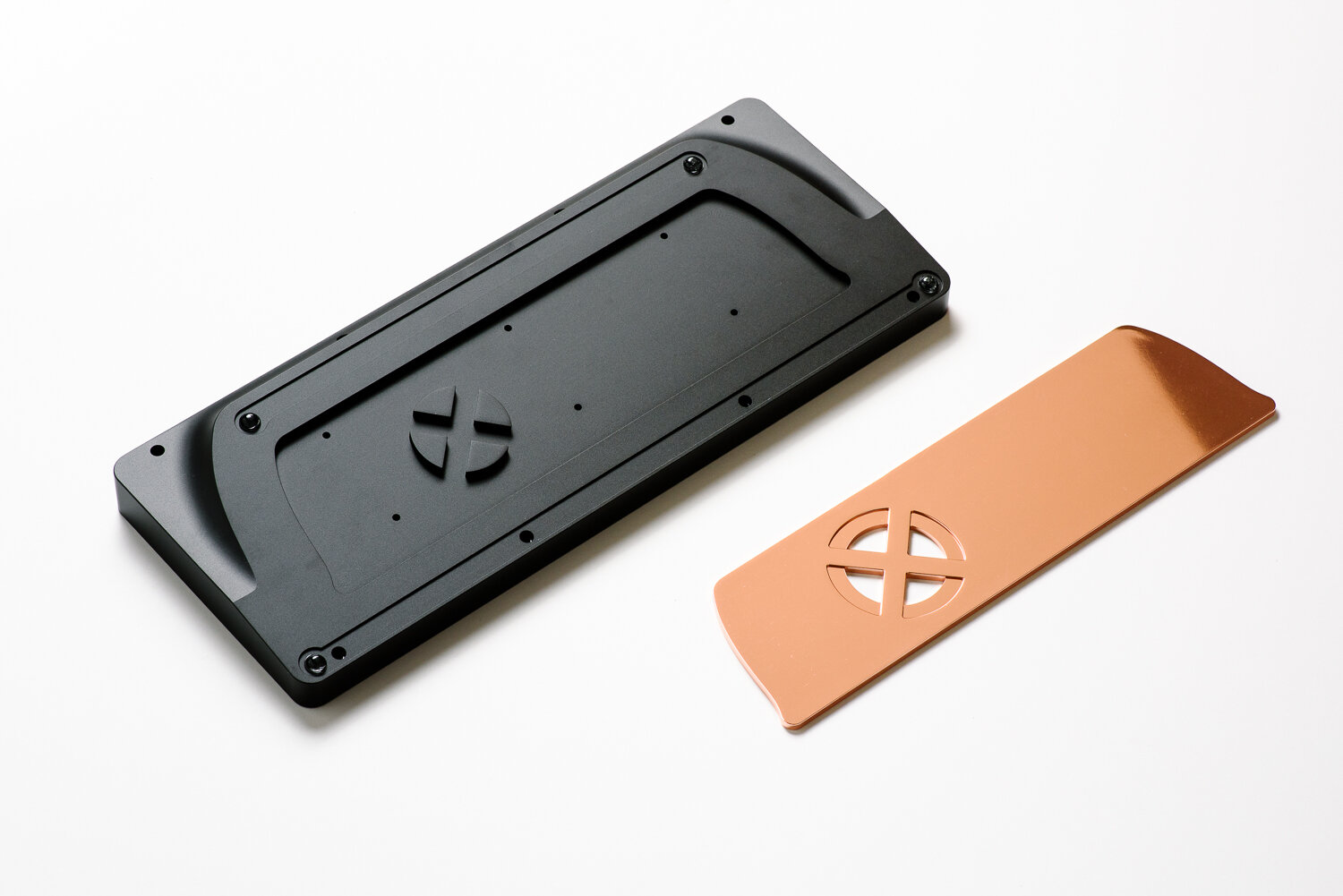
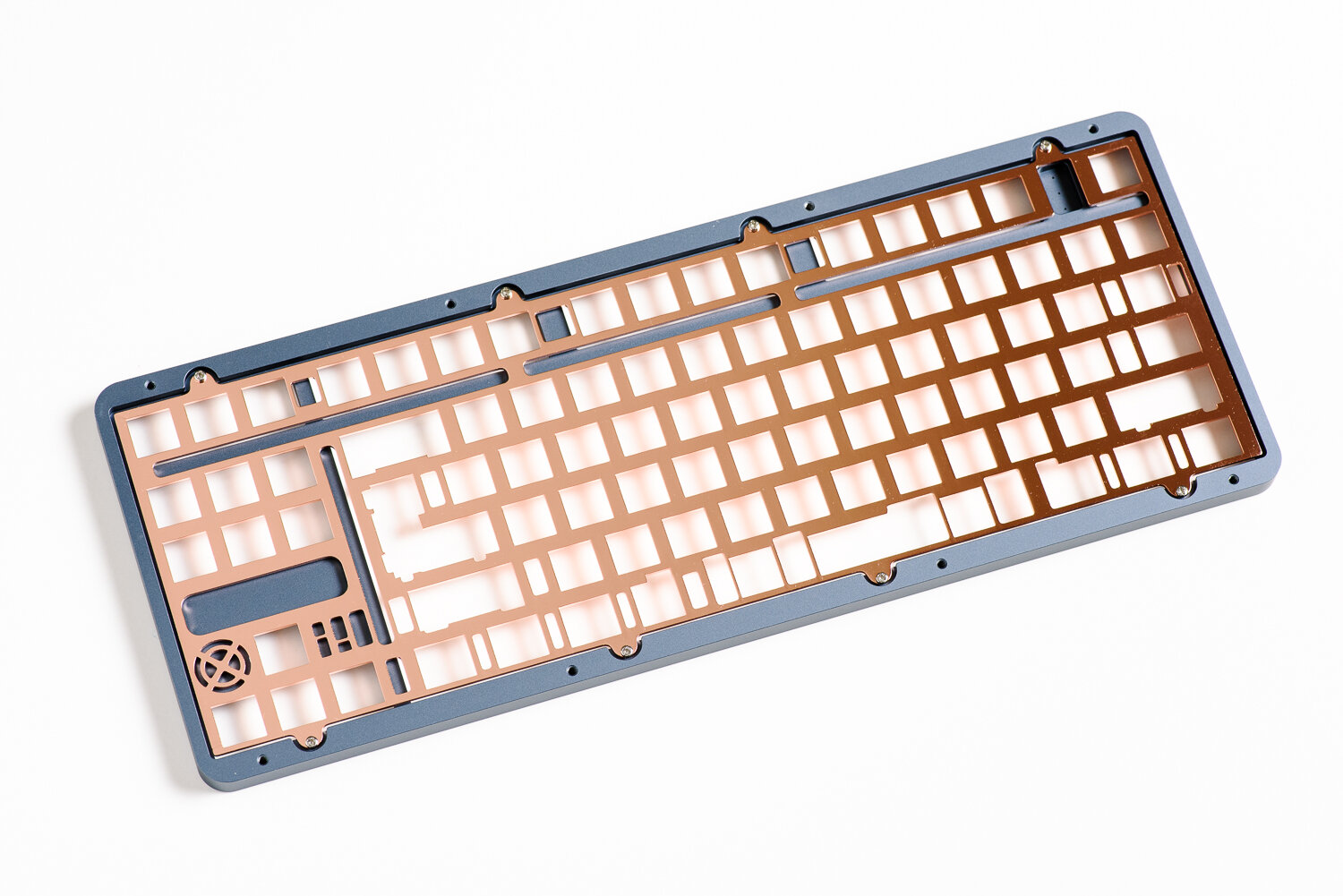
Design and Construction
The Alu XO v3 is a top-mount TKL with a fairly straightforward construction (Monstargear has a pretty handy reference video demonstrating the assembly as well). The plate is attached to the top case via eight screws (four along the top, four along the bottom, no side mounting points), and the PCB is held to the plate by just the switches themselves. The brass weight attaches to the exterior of the bottom case via six screws on the interior (three top, three bottom), and the bottom case attaches to the top case via eight screws around its perimeter (four top, four bottom). Additionally, the hotswap variant includes five tiny standoffs that thread into the interior of the bottom case for additional support. In terms of feet, the XO v3 uses four 12mm round 3M Bumpons that you stick to the bottom of the case. I would’ve preferred to see long rubber strips instead of these pointy feet with such a heavy keyboard, but ultimately, they do the job.
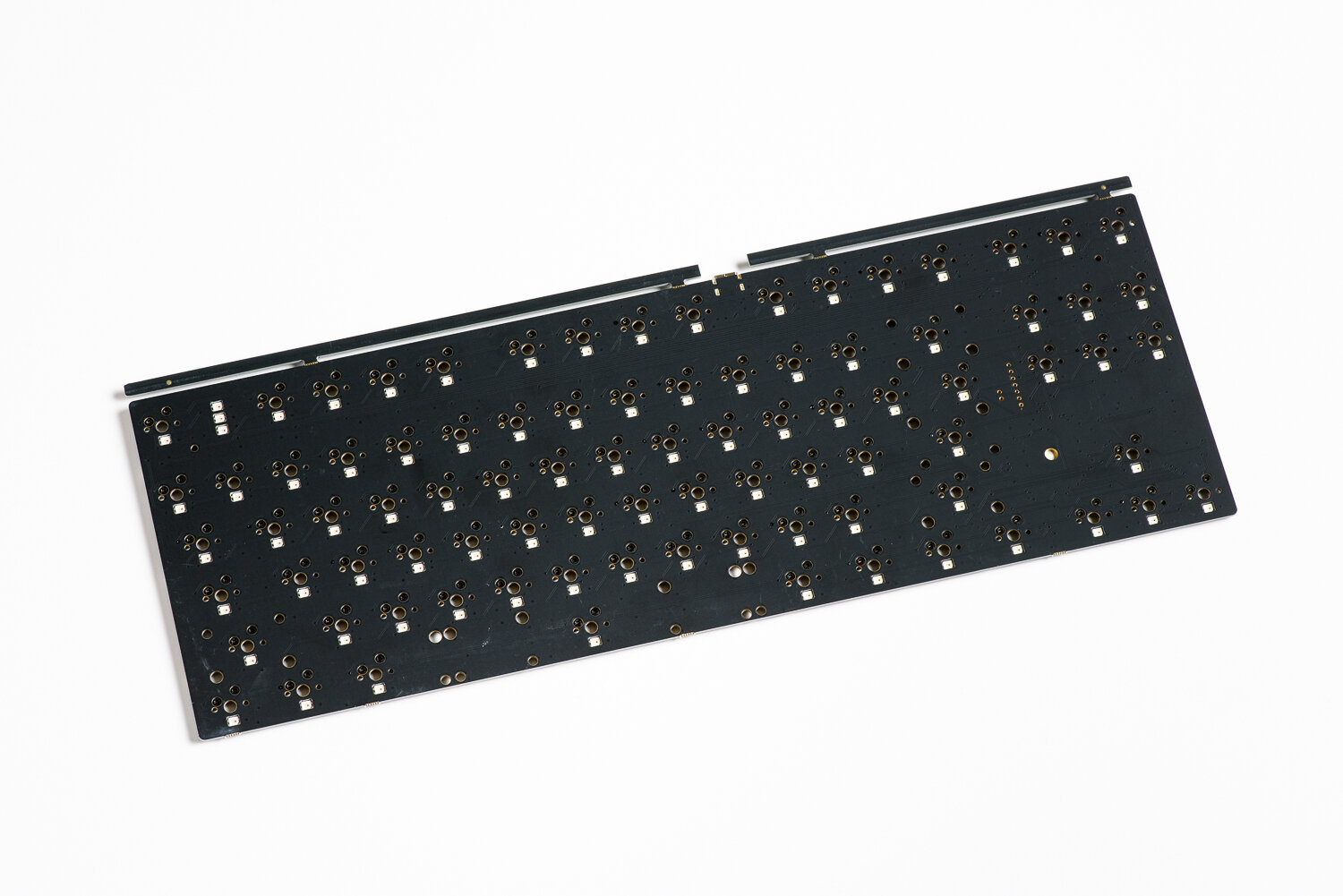
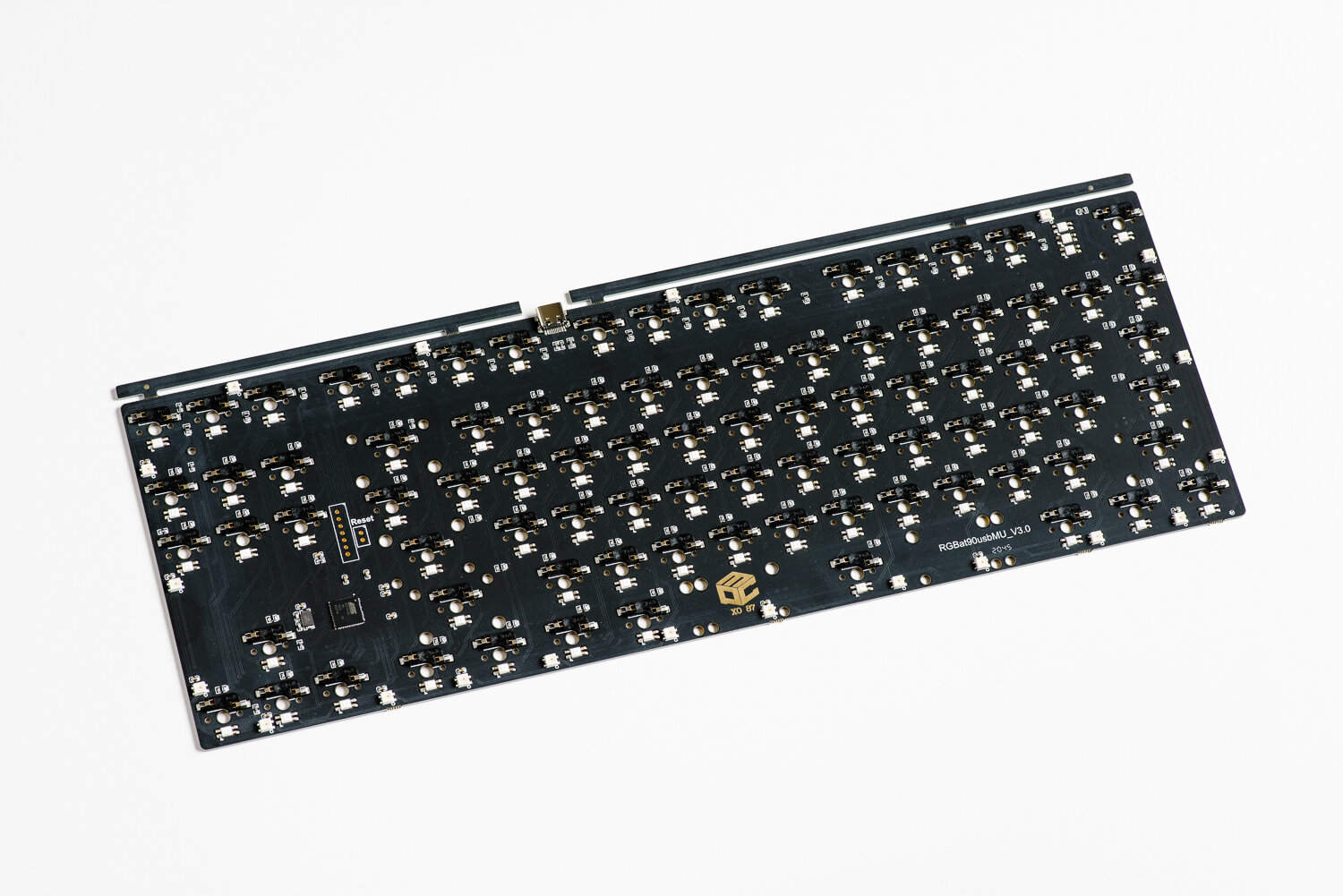
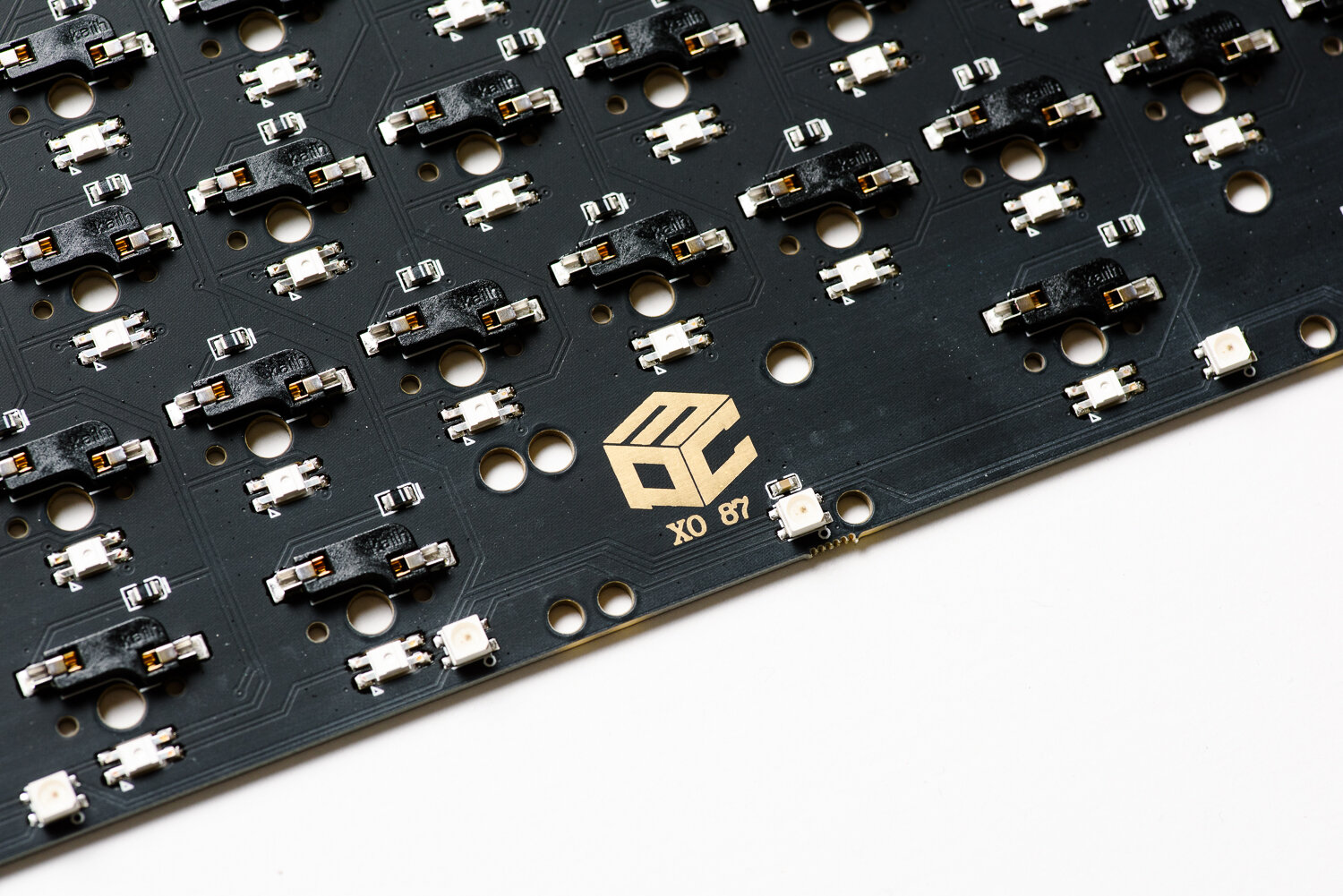
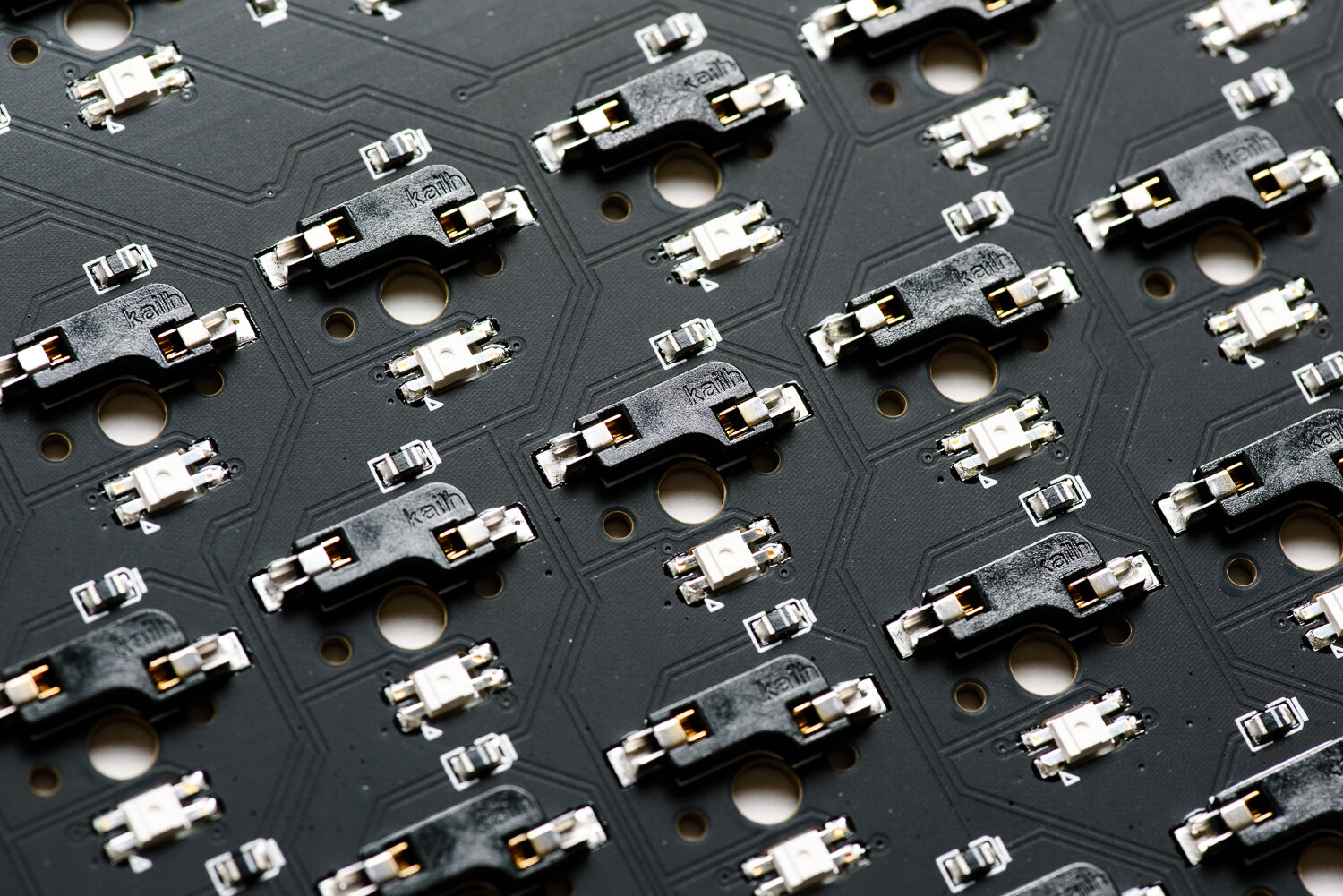
The PCB comes in either a solder or hotswap variant (with hotswap carrying a $10 premium). Kailh hotswap sockets are present in the correct south-facing orientation and with support for 5-pin switches. The PCB also features per-key RGB via surface mount LEDs. A USB-C port is built directly into the PCB about three-fifths of the way along the top of the case.
My biggest gripe with the PCB is that it does not support USB-C to USB-C connections. Instead, the XO v3’s implementation of USB-C only allows for use with USB-C to USB-A. This means that if you own a modern laptop that only has USB-C ports, you will have to use a dongle to establish a connection. While I imagine many users will be connecting the XO v3 to a desktop via a USB-A port, modern PCBs should really implement the additional resistors necessary for C-to-C connections as a means of futureproofing.
On the bright side, PCB-mount stabilizers are supported on the XO v3. This is a welcome improvement from the XO v2’s included plate-mount only stabilizers, which did not fit well on the plate and were often regarded as quite rattly. As is typical with higher-end boards, the stabilizers themselves are not included. However, you can easily pick from a pretty large selection of quality stabilizers these days - just make sure the wires are straight, apply some lube, and you’re off to the races.
The Alu XO v3 measures 19mm tall in the front, 41mm tall in the back, 368mm wide, and 147mm deep. The typing angle is 9 degrees. Fully built, the keyboard weighs approximately 7 lb, 1.3 oz. Of this sum, 1 lb, 8.2 oz is concentrated in the brass weight.

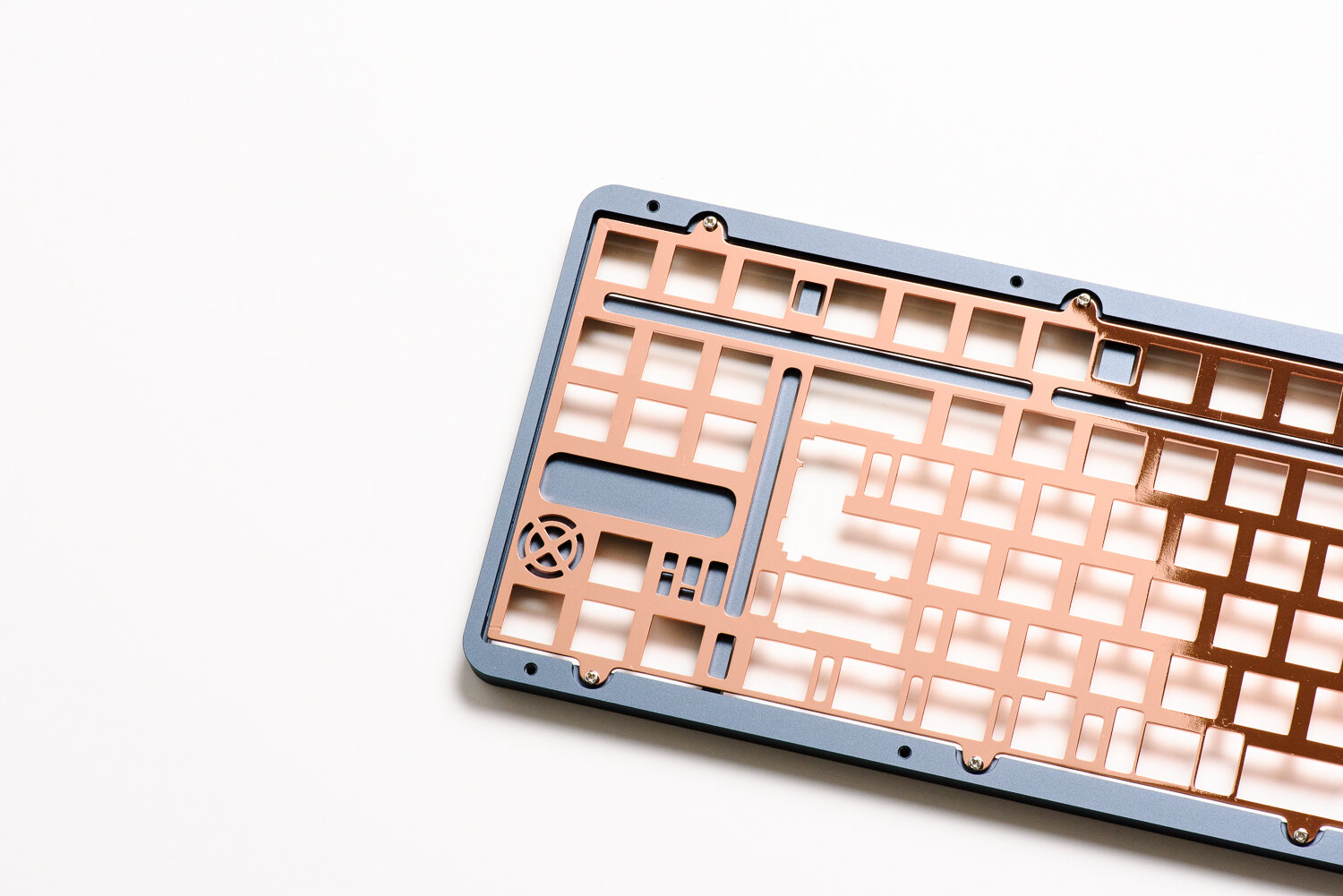

Aesthetics and Details
Most TKL keyboards are rather difficult to pick out of a lineup when looked at from a top-down angle. Designers often rely on side or bottom accents to set their keyboards apart visually. In fact, this was true of both the first and second generation Alu XO keyboards.
The XO v3, on the other hand, is rather distinctive thanks to its double bezel design and rounded corners. The face of the keyboard comes in one color, while the sides and bottom come in a secondary color. The top case sits ever so slightly taller inside the bottom case, forming a stepped, dual-bezel effect. The flat sides and cylindrical corners even remind me slightly of the iPhone 4 / 12 design. I haven’t seen this sort of design implemented in many keyboards at all, with the closest thing being the Skog-Reboot from Percent Studio (although that doesn’t feature a two-tone look). As unique as I think the double bezel look is, I’m a bit bothered by how the radii of the inner and outer corner don’t line up. The inner corner has a larger radius (rounder), and the outer bezel has a slightly smaller radius (pointier). I’m positive this was done as a conscious design decision for styling, but I would’ve personally preferred to see them line up for a cleaner look.
In terms of colors, you can choose from a few configurations - white top with navy sides, navy top with white sides, navy top with black sides, or white top with white sides. The contrasting white colorways are decidedly bolder, while the navy/black combo is much more subdued. The navy also appears as a blue grey hue in person, which I prefer to a deep navy color.
On the face of the keyboard, between the Esc and F1 key, are three tiny cutouts for the column of LED indicator lights. The cutouts are very minimal and barely noticeable when off. Unfortunately, they bleed quite a bit into their adjacent cells and even into the number row when turned on. One solution I’ve seen online is to cut small bits of foam to partition one LED from the next. The inner walls of the top case line up pretty well with the bottom of the keycaps, and only a small sliver of the switches is visible.
The brass plate also features a rose gold PVD coating in a mirror finish. I appreciate the premium look, but it does also come with two slight drawbacks - 1) if you work in an environment with ceiling mounted lights, you might find yourself occasionally blinded by the reflective plate when sitting at a certain angle, 2) you will inevitably leave some scratches on the mirror finish when pulling switches from the hotswap PCB. Nonetheless, it is a nice touch when you’re building the keyboard or switching keycaps. Speaking of nice touches, there is also an XO Easter Egg machined into the plate hidden underneath the negative space above the arrow cluster.



The USB-C port is positioned on the top side of the keyboard between the F8 and F9 keys, creating an odd 60/40 split. It would have been nice to see a perfectly centered USB port via a daughterboard for a more symmetrical look. The port itself is also recessed in a deep cavity, which gives the case a very substantial feel and eats up a good portion of the USB connector (8mm roughly). On the other hand, this also means you won’t be able to use your current cable if the connector is too large (make sure it’s smaller than 12mm wide by 7mm tall).
Moving around to the sides of the keyboard, you’ll find a semi floating design. This is thanks to a base that gradually slopes inward toward the rear of the keyboard. Those paying close attention to keyboard designs will find that this bottom hump bears a resemblance to that of the Keycult No.1.
The main attraction on the bottom side of the keyboard is a large brass weight with a rose gold PVD coating. This meshes perfectly with a machined portion of the aluminum case to form an XO logo. Let’s just say the resemblance to the X-Men logo is… uncanny. This isn’t my favorite branding, but I also don’t think the design of the weight will be a dealbreaker for anyone (there are some much busier logos present on other custom keyboards). In the next section, I will discuss the finishing quality of the brass weight.
Also on the bottom of the keyboard are recessed areas for the 3M Bumpon feet. Oddly enough, the channels extend across the entire width of the keyboard. This really throws off the look of the bottom for me because it looks like something is supposed to fit in these spaces. It’s almost as if rubber strip feet were intended to go here, although such an implementation would also block access to four of the screws that hold the case together. Another small thing Monstargear could’ve done to tie together the look of the bottom case is to include black screws, but I’m really nitpicking at this point. These are all pretty much forgotten once the keyboard is flipped over and you start typing on it.
Build Quality
Anodization quality is excellent on the XO v3, with no flaws or marks on visible surfaces in either the top or bottom case.
Unfortunately, I cannot say the same for the polished brass weight. I made sure to be very careful when handling the weight and removing it from the box. However, it already had a number of hairline scratches all over the mirror finish. Furthermore, there are some machining marks visible on the inner areas of the X/O logo (I’ve tried to capture this in the above photo).
Functionally speaking, the keyboard buttons up perfectly as you put it together (the top and bottom case align seamlessly, as does the brass weight into the bottom case), and the weight is not actually visible when using the keyboard. However, it would have been ideal to see a more stringent QC process for a shiny accent piece on a $400+ keyboard.
Typing Feel and Sound
The Alu XO v3 comes with a brass plate by default. You can order plates in other materials, but you have to purchase them separately from the keyboard itself (these will run you $35 for aluminum or stainless steel and $25 for FR4). Monstargear also makes the .dxf plate file publicly available (downloadable on their Discord server), so there is potential for additional plate materials on the aftermarket.
Typing on the XO v3 was my first experience with a brass plate, and I have to say it was different from what I expected. Simply put, brass plates have a reputation for being incredibly hard and stiff. While I can confirm that the typing experience is firm, I wouldn’t go as far as to say it is harsh (especially combined with a heavier spring weight switch). Instead, I felt a crisp response every time I bottomed out a keystroke, making for a rather satisfying typing experience. Thanks to the mounting style, the typing feel was also very consistent across the alphas, with no hot spots or irregularities in firmness. That said, I think I still prefer a softer bottom out for longer typing sessions and would like to pick up an additional FR4 plate to see how it alters the feel of the XO v3.
In terms of sound, the implementation of the brass plate in the XO v3 is also more positive than I had expected. My preference in keyboard sounds is generally on the low-frequency side, and brass is known to create a relatively high-pitched sound. However, I found that there was no undesirable reverb, and the keyboard seemed to just absorb the sound of each stroke. Each keystroke on the brass plate created a pleasant “plink” sound. My theory is that a combination of plate stiffness, lack of empty internal space, and the weight of the board make it so that there isn’t much room for unwanted resonance.
Sound was fairly consistent across all of the alpha keys. The function row presented the largest deviation from the rest of the sound signature, with a noticeably deeper and “thockier” sound. This might be due to its proximity to the mounting points, but it isn’t unpleasant by any means. The spacebar is also a bit hollower sounding than the rest of the keys (just by virtue of the additional space underneath it). It doesn’t bother me a whole lot, but experimenting with some sorbothane may help to give it a denser sound.
The XO v3 comes with a rather thin (3mm) piece of foam to place in the shallow (8mm) cavity underneath the PCB. The keyboard doesn’t really sound all that hollow without the foam installed, but I would most likely still leave it in. The foam is porous to the point that you can see through it if you hold it up to the light, and I did not feel that it detracted from the acoustic characteristics of the keyboard.
The 9 degree typing angle of the XO v3 is a bit steeper than many other keyboards, but I didn’t find it uncomfortable with Cherry-profile keycaps mounted.
Layout and Programmability
The hotswap version of the keyboard comes with a 1.25U and 6.25U bottom row, while the solder PCB also supports a 1.5U, 1U, and 7U bottom row — as well as ISO layout and split space bars. I have a slight preference for the 7U spacebar bottom row, but the default 6.25U configuration also means you will have no compatibility issues regardless of what keycap set you get.
The Alu XO v3 comes with VIA support right out of the box. On a TKL keyboard, there is less layer mapping required with the abundance of keys. However, I still enjoy setting the top right cluster of keys as dedicated volume, media playback, and brightness controls.
VIA also has a ton of RGB modes available for all of Monstargear’s TKL XO keyboards. Unfortunately, I did experience a bit of bugginess with the backlighting shortcut toggles (“brightness up” changed the hue, “brightness down” increased the brightness, etc). I’m sure this can all easily be fixed via a software update, so it’s not a big deal. However, the fact that you cannot configure the behavior of the three indicator lights in VIA is a bit of an annoyance.
Availability and Competition
There are not many in-stock and ready-to-ship competitors to the Alu XO v3 on the market right now (at the time of publication, the Alu XO v3 is still in stock in two of the four color configurations). The majority of premium custom keyboards are offered via group buy and take 6-12 months to ship. When extras are available around delivery date, they are often listed at a slight in-stock markup and sell out quickly.
The only other premium TKL option I can think of that you can get in your hands immediately is the KBDfans KBD8X MKII. Pricing comes in at $329 for anodized variants and $389 for the electrophoresis finish and polycarbonate variants (plus another $20 for case foam). The KBD8X is also constructed with an aluminum chassis and brass plate by default, although there is no hotswap option. Styling is a bit more straightforward with the KBD8X, but the keyboard bears the reputation of its venerable designer, Ai03.
If you don’t mind the longer lead times of group buys, there are quite a few options from established manufacturers. In recent memory, premium TKL group buys in this price segment include the RAMA Works U80-A ($400-480), Monokei KFE CE ($450), and Percent Studio Skog-Reboot ($419). The Mode Eighty ($470) is another recent contender, offered as a preorder rather than a group buy (with orders fulfilling in “just” 3 months after the sale). The primary decision factors in picking which group buys to join depend not only on feature set and how much a designer’s work resonates with you but also how reliable the manufacturer has been in delivering orders on schedule. Once these group buy keyboards hit the aftermarket, they are marked up 1.5-2.5x (somewhat understandably given the long lead times).
Final Thoughts
The Alu XO v3 is a strong premium option for someone looking to jump into the custom keyboard world and who simply does not want to wait 6-12 months for a group buy. It checks off pretty much all of the boxes for what you’d look for in a premium custom TKL. It is a nice feeling and sounding keyboard with support for additional plate materials and a generally nice level of build quality. Pricing is very much in line with group buy boards, while it’s also kept in-stock. Your decision will pretty much boil down to whether or not you like the design language.
In terms of improvements, I would like to see Monstargear up the quality control of their PVD coated brass weights (the anodization quality on the aluminum parts is already excellent, but the finishing on the brass weight left a bit to be desired). There are also some design inconsistencies that could be tidied up, such as the radii of the corners, the off-center USB port, and the base of the keyboard. Functionally speaking, USB-C to C also definitely needs to be supported in the future.
Personally, I believe the biggest thing holding Monstargear back is the fact that they don’t have much brand recognition and status as of yet. Much of the custom keyboard hobby is fueled by the buzz that reputable designers bring to the table and attach to their keyboards. To be fair, it seems that Monstargear is steadily improving their products with each generation, being very transparent with updates in their Discord channel, and increasing their North American presence through vendors. With all this in mind, I look forward to seeing how their future products are received by the community.







