NovelKeys NK65 (Entry Edition and v2 Aluminum) review
In making the jump from prebuilt to custom mechanical keyboards this year, I extensively surveyed the landscape of sub-$250 options to better understand what constitutes a good entry-level custom. After spending a couple of months with both the NK65 Entry Edition and NK65 v2 Aluminum, I put together this comprehensive look at what’s great about the NK65, what needs improvement, and what other options exist on the horizon. Read on to see if the NK65 is the right gateway for you to this rabbit hole of a hobby!
Specs
Form factor - 65% (68 keys, no blockers)
Construction - modified top-mount
Case - injection-molded polycarbonate or CNC aluminum with anodized/electrophoresis finish
PCB - hotswap (south-facing, 5-pin, per-key RGB), USB-C, VIA/QMK support
Plate - aluminum only
Stabilizers - plate-mount only (Cherry-style NovelKeys OEM included)
Pricing - $95 (Entry), $185 (v2 Alu), $195 (v2 Alu e-white)
Availability - rolling restocks (Entry, Alu), group buy (collaboration editions)
Disclaimer - I purchased both NK65s with my own money. I have no financial arrangement with NovelKeys, and all opinions are my own.
Introduction
What exactly makes the NK65 important? At $95 and $185, the NK65 Entry Edition and NK65 v2 Aluminum represent two of the most accessible options in the world of enthusiast mechanical keyboards. I won’t dive too deeply into all of the reasons you might want a custom instead of a prebuilt, but I’ll list two of my personal motivations to make the leap - 1) being able to try a greater range of switches than what’s readily available on prebuilt boards 2) full programmability to set up layers/shortcuts
If you aren’t familiar with the idea of a custom, you should know that in addition to the price of the keyboard, you’ll need to budget an additional $50-150 for a good set of keycaps and switches. All in, you’re looking at spending somewhere in the range of $150-350 by the time your keyboard is built and ready to use. While this is not an insubstantial amount of money, the important thing to keep in mind is that modular kits like the NK65 will grant you enough headroom to explore a lot of what makes custom mechanical keyboards enjoyable. With that out of the way, let’s get into those particular attributes.
Oh, and before I forget - both the Entry and Alu models come with a hardshell carrying case and a coiled USB C cable. These are some fairly nice extras for a budget keyboard and would easily run you another $30-40 if sold separately.
Design and Construction
The NK65 comes fully assembled out of the box so you don’t actually need any experience to put everything together (apart from snapping in some switches and keycaps). However, for the sake of understanding why the keyboard works the way it does, it’s worth discussing its construction.
With the NK65, NovelKeys utilizes a design known as a top-mount construction, which generally affords a more consistent typing feel and sound when compared to the tray-mount style commonplace in prebuilt keyboards. In a tray-mount keyboard, the PCB and plate are screwed directly into the bottom case via mounting posts that support the PCB, which results in a harsh feel and sound the closer you get to these posts.
In the instance of the NK65, the keyboard plate is attached to the top half of the case (12 screws along the perimeter - Phillips on the Entry, Torx T6 on the Alu), the PCB is attached to this plate (2 Phillips), and then the entire top assembly is screwed into the bottom half of the case via countersunk holes on the face of the plate (5 screws, Phillips on the Entry and T6 on the Alu). On the underside of the keyboard, two long rubber strips run the length of the bottom surface and slot into their recessed homes. Each strip is ever so slightly raised on each end, and they ultimately do a great job of keeping the keyboard in place on the desk.
Addendum (12/28/20) - A more accurate way to describe the NK65’s mounting style would be “modified top-mount.” This actually utilizes a combination of top-mount and tray-mount, as the plate/PCB assembly is screwed into the top case, but the plate/PCB are still secured into posts on the bottom case. In my experience, this hybrid system reduces the inconsistencies introduced by a pure tray-mount but results in a firmer typing experience than that of a traditional top-mounted board (by eliminating the potential for plate/PCB flex as found in traditional top-mounted boards).
One interesting distinction I noted when deconstructing the keyboards is that the bottom half of the Entry Edition (pic) is significantly thinner than that of the Alu (pic). This empty space is filled in by a thick (and heavy) wedge-shaped silicone dampening pad (pic). On the Alu, that space is occupied by more aluminum, and, as such, it only includes a thin and flat silicone dampening sheet (pic). We will discuss the acoustic properties of the dampeners and case materials in the Typing Feel and Sound section.
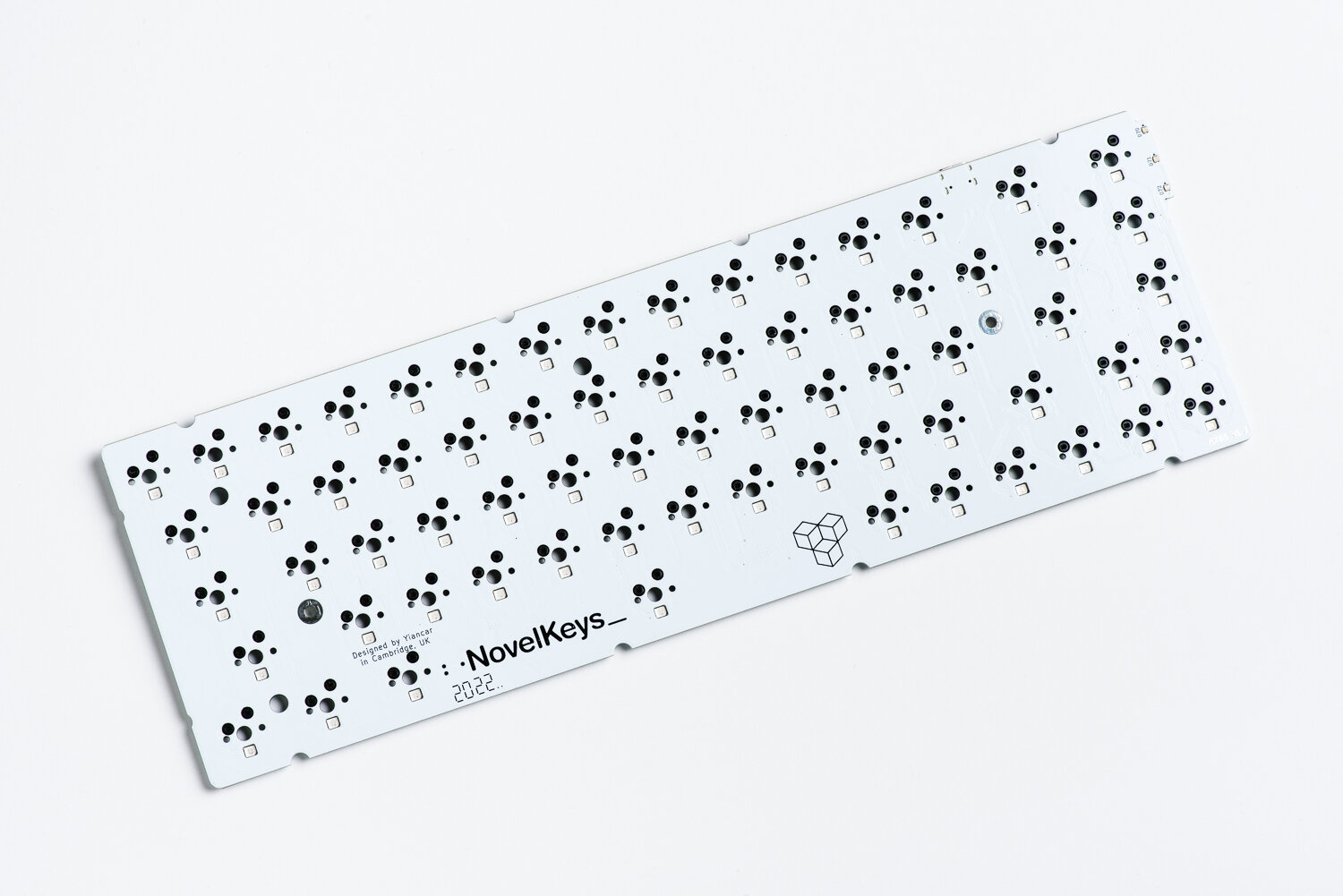
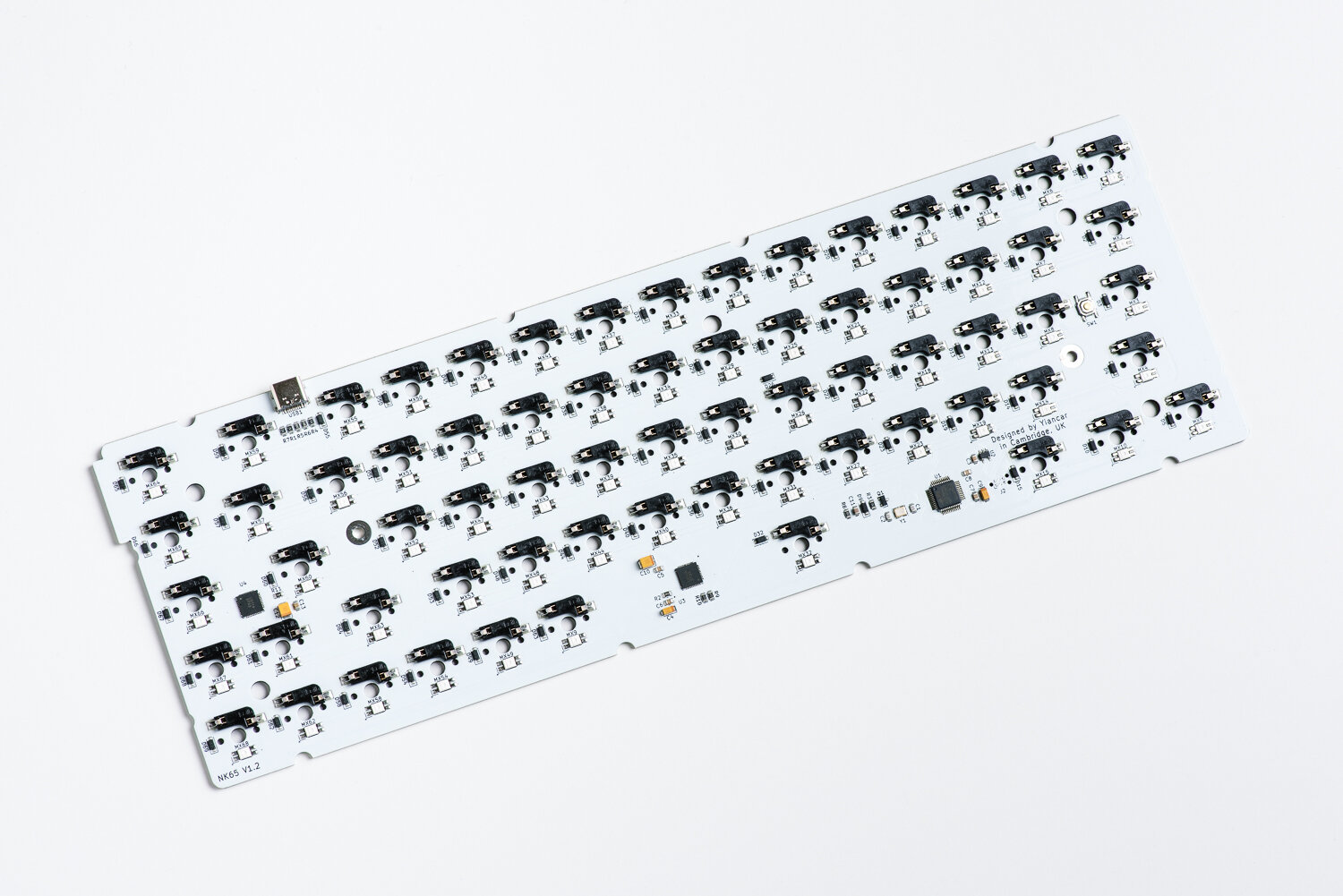
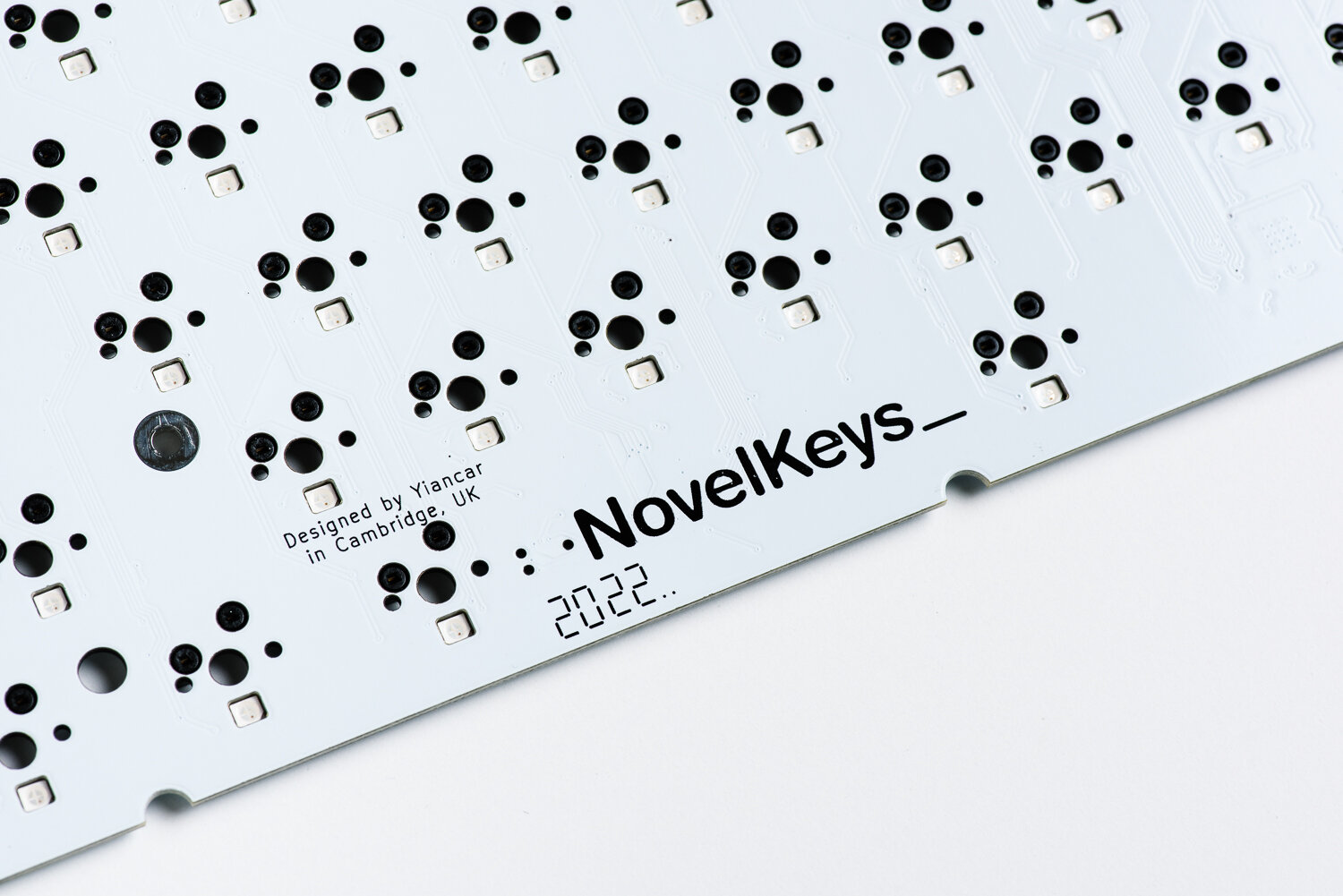
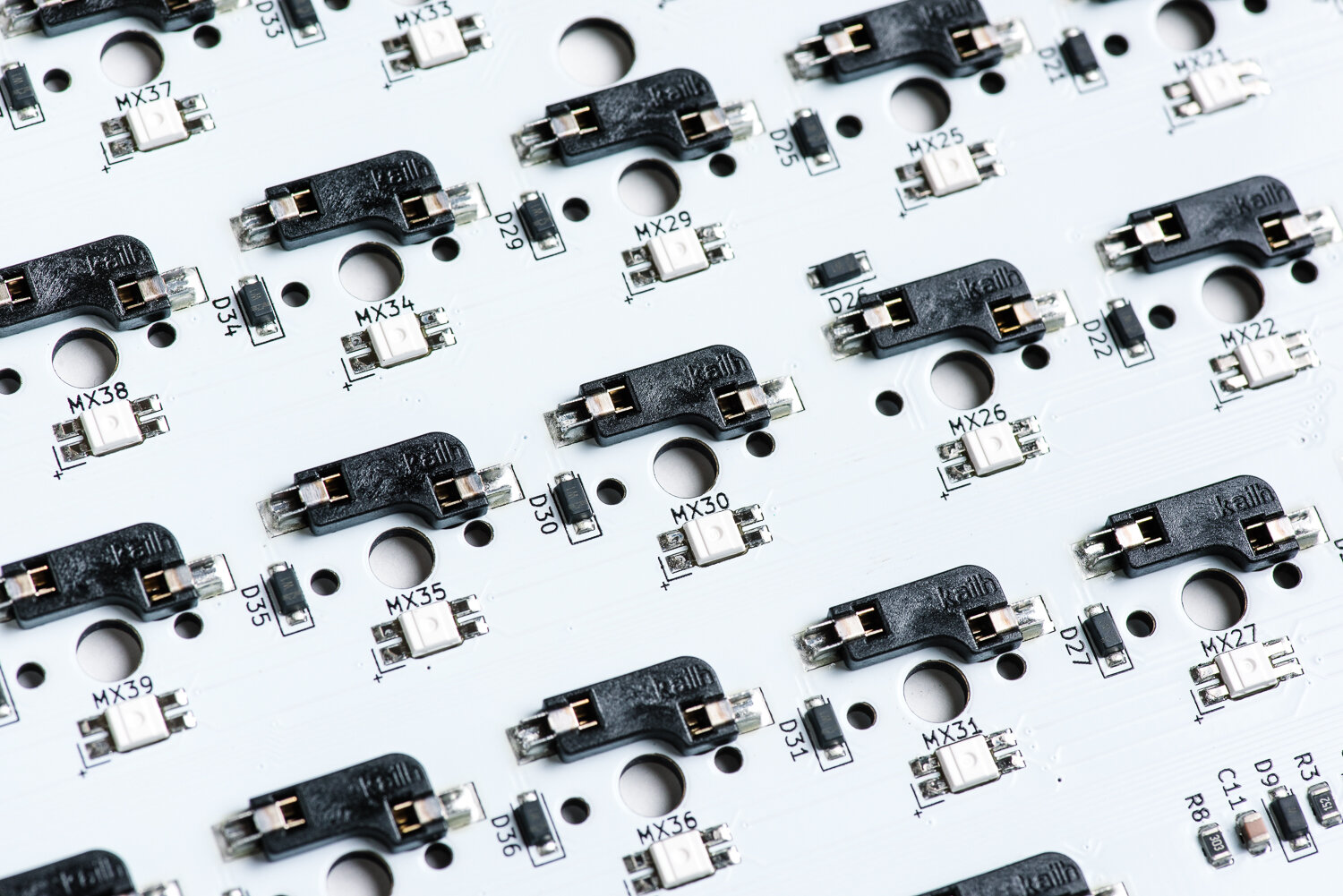
The brains of the NK65 come in the form of a PCB designed by reputable community member Yiancar. The PCB features south-facing Kailh hotswap sockets with per-key RGB, as well as a right-justified USB C port. The e-white Alu comes with a white PCB, while all other models come with a black PCB.
South-facing sockets are seen as a positive design choice with enthusiast boards, since they open up greater compatibility with high-end, Cherry-profile keycaps made by GMK. On a keyboard with north-facing switches, the interior of these keycaps will rub against the housing of the switches, creating an unpleasant feeling. Fortunately, the only things which necessitate north-facing switches are shine-through keycaps, as the LEDs need to be directly underneath the legends. Since high quality shine-through keycaps are rather scarce compared to their prevalent GMK counterparts, it’s a worthy tradeoff. As it stands, backlighting simply acts as a sort of accent lighting along the periphery of the keycaps.
The hotswap sockets on the PCB also support both 5-pin and 3-pin switches. Many entry level keyboards with hotswap sockets only support 3-pin switches, which means you need to clip the two plastic legs which provide stability for mounting directly to the PCB (on keyboards that support it). Since switches are something you can carry over from board to board, support for 5-pin hotswap helps you avoid permanent mutilation of said switches.


Aesthetics and Details
The NK65 takes on a simple wedge shaped design with sharp edges and slightly sloped back. It’s a popular form factor among other budget keyboards, such as the KBDfans Tofu case, since rounded corners equate to more machine time and higher cost. The bezels around the perimeter of the case are of a medium thickness, with a slight chamfer where the bezel meets the keycaps on the Alu version. Clearance around the cluster of keys is fairly tight and there is essentially no switch visibility from the sides or angles once the keycaps are mounted. This makes for a clean look, although pulling keycaps from the far left and far right ends of the Alu version without scraping the inner wall of the case becomes rather challenging.





If you look around the exterior of the NK65, you’ll find that there are no visible screws, nor a visible seam around the sides of the case. This design is accomplished via a top case that completely conceals a slightly smaller bottom housing. The screws that hold the assembly together are also hidden among the black anodized plate once switches and keycaps are mounted.
The only distinctive visual characteristic on the face of the keyboard is a column of three recessed indicator lights in the top right corner of the case. The top one defaults to caps lock, while the second and third indicate which layer is currently active. On the Alu board, it looks quite elegant since the cutouts are very small and discreet. On the Entry, however, the indicators are less pleasant, as light from one cell leaks into the adjacent cell.
On the top side of the case, you’ll find a recessed rectangular area, in which a small USB-C cutout resides. This is a very nice detail that makes the keyboard feel much more premium and well-thought-out. While many keyboards simply have a USB port flush with the top surface (or even a big blocky cutout), the NK65’s port is stepped so that the plastic connector itself sits inside the recession and the metal portion of the USB connector is concealed.
Branding-wise, the only logo on the keyboard is a debossed NovelKeys wordmark on the bottom of the case. It’s fairly subtle and works well for the minimalist aesthetic, occupying roughly 2% of the rear surface area.
The electrophoresis process on the Alu leaves a somewhat textured finish when compared to anodization. At a glance, it appears pretty smooth. However, if you run your fingers over the surface, you’ll feel a slight grittiness to it. Regardless, this finish is much less of a fingerprint magnet than anodized or gloss painted surfaces, so I prefer it overall.





The Entry Edition, on the other hand, has a fairly different finish from most of the polycarbonate boards on the market. Whereas most polycarbonate boards have a frosted finish reminiscent of frosted glass, the Entry Edition reminds me of the polypropylene pencil cases from Muji. Although this feels a bit less premium than the satin-like finish of other frosted cases, the upside is that it’s much more resilient to wear. On matte frosted finishes, running your fingernail over the surface leaves a glossy streak behind. With the NK65’s fine grained exterior, lightly grazing the surface will not show any marks.
Backlighting is another area in which light leakage is present around the sides of the Entry Edition. Although RGB shining through polycarbonate casing is sometimes seen as a feature, it’s rather uneven here and comes off as entirely unintentional. A more visually pleasing ambient lighting implementation would have been to support underglow on the PCB, but I can see why it was left out with simplicity and cost savings in mind. In any event, if the light spillage bothers you, you can always just turn backlighting off altogether.
In terms of footprint, the NK65 measures in at 322 mm wide, 113 mm deep, 18 mm tall in the front, and 33 mm tall in the back. The Entry weighs 1 lb 6.9 oz out of the box and a hair under 2 lbs fully assembled. The Alu weighs 2 lb 11.2 oz out of the box and just over 3 lbs fully assembled. Both keyboards feel substantial, with the Entry being much more suited as a travel board and the Alu being about as heavy as I’d ever want a keyboard I need to move from desk to desk.
The Entry Edition currently comes in N65 Purple, Blumen, Frost, Smoke, and Beige (with more colors coming soon). All variants are translucent with the exception of beige being opaque and Blumen being glow in the dark translucent. The Aluminum comes in Black, Silver, and e-white ($10 upcharge for e-white).
Ultimately, the NK65 is not a keyboard that draws a lot of attention to itself by merit of its design aesthetics. It takes on an unremarkable but entirely inoffensive function-first design language. Whatever visual intrigue you may opt to create (or not) will be via your choice in keycaps.
Build Quality
When put together, the v2 Alu feels completely solid, with no flex or creaking. The top and bottom half of the case line up very well and the bottom edges sit flush together. Tolerances are quite tight, and you will feel a bit of internal scraping as you slot the parts together. Even so, I much prefer this to the alignment of the v1 Alu, which had quite a lot of play in aligning the top and bottom halves. The Entry also fits together pretty well, but there is definitely a bit of creak and flex present (My other plastic keyboard, an HHKB, has zero flex or creak, so I don’t believe it’s simply an issue of metal vs plastic).
My biggest gripe with the construction of the NK65 Entry Edition, however, is that every single screw in the keyboard goes directly into a threaded polycarbonate post without the use of metal inserts. This means that if you happen to overtighten a screw, you will split open the entire post. Even if you are careful, general strain and pressure against the walls of the post may still result in a crack over time. While I understand that metal inserts probably would’ve increased the cost of manufacturing, it is an unfortunate durability hazard. I purchased my Entry Edition secondhand, and one of the posts that joins the top and bottom half of the case came cracked (I’ve reinforced it with tape, which is holding it well but still not ideal). This may seem entirely a result of user error, but even NovelKeys have admitted that in one of their batches, an improperly sized screw resulted in cracking (these units ended up being sold as B-stock). On the Alu version, this is thankfully not an issue due to everything securing directly into metal posts.
There are also some reports regarding small cracks in the corners of the Entry Edition. My keyboard happens to have a crack in the top left corner which wraps around to the back edge, as well as two smaller fractures on the bottom two corners. It’s not pretty, but as far as I can tell, it’s more of a cosmetic issue rather than a structural one that compromises the integrity of the case.
To be fair, NovelKeys will promptly offer you either a $10 partial refund or accept a return if your unit has any defects outside of their (fairly stringent) acceptable quality standards. These guidelines pretty much only indicate that sprue marks on the internal walls of the keyboard are acceptable, which is reasonable since this area is covered up by keycaps anyways. On an injection molded keyboard at this price point, I reckon I will take the odds of a slightly lax quality control process backed up by highly responsive US-based customer service. Furthermore, it seems that NovelKeys is now more critical in retailing units with minor defects as B-Stock.
Typing Feel and Sound
Beyond aesthetics, two of the most critical characteristics sought after in the custom keyboard community are good sound and typing feel. Both depend significantly on the switches and keycaps you pair with your keyboard (and even the surface you type on), but the keyboard itself can greatly influence the outcome as well. And although good sound is a subjective qualifier, some generally desirable traits are lower frequency resonance and clean/tight sound with each keystroke (no unpleasant “extra sounds” such as rattle, ping, or echo). Typing feel is further subjective and comes down to stiffness based on plate material and mounting style.
To keep things simple, both NK65s are fairly neutral in sound and don’t do a whole lot to introduce additional sound characteristics beyond those inherent to your switches and keycaps. Between the two, the Entry Edition will sound significantly more muted due to the nature of the material. If you were to flick your finger at a plastic surface, and then a metal one, you will notice that the plastic surface produces a lower pitched sound, whereas the metal surface reverberates at a higher pitch. That said, even though the Alu has a higher frequency sound than the Entry, it is not an unpleasant one unless your switches have an inherent spring ping - in which case, you will want to make sure to get to the root of the problem by either lubing your springs or swapping them out altogether (a keyboard can only do so much to mask flaws in a switch).
Furthermore, the silicone dampening pads that fill the empty spaces in the two keyboards do their job as intended. Even though the amount of empty space in the bottom half of the Alu case is marginal, there is a noticeable amount of reverb without the silicone in the cavity. On the Entry, the keyboard is so light without the silicone that I wouldn’t use it in such a configuration.
If you wish to further compress the sound signature of the NK65, an aftermarket plate foam is available from StupidFish to cut out even more reverb in the area between the plate and the PCB. I found that with this foam piece installed, the sound feels much more isolated to the surface of the keyboard where the keycaps and switches sit. If you own an NK65 v2 Alu and reverb bothers you, I would wholeheartedly recommend installing foam between the plate and PCB. On the Entry, the foam made a bit less of a difference since the keyboard already has less reverb and more of a muted sound signature to begin with. As such, I’m not sure it’s really worth the extra cost if you own the latter.
Now, onto the topic of stabilizers. For the sake of consistency, the goal of a good stabilizer is for the stabilized modifier key to sound and feel as close to a regular, non-stabilized modifier key as possible. There is often a stigma toward plate-mounted stabilizers, as they can introduce rattle if the plate cutouts don’t fit them properly. Out of the box, the NK65’s stabilizers do possess a fair amount of scratch and rattle, even though they are lightly prelubed from the factory. To remedy this, I dipped the ends of the stabilizer wires in dielectric grease and lubed the stabilizer sliders to minimize direct metal-on-plastic and plastic-on-plastic contact, respectively. The lube job went a long way to reduce rattle and scratch, but I could still hear a bit of rattle if I listened closely (particularly with the enter key and spacebar). To be honest, this is one of those situations in which the average person would not know this was an issue if no one showed them how good stabs can sound. But since we are talking about the NK65 as an enthusiast board, only supporting plate-mount stabs becomes one of the downfalls of its design. I would also like to mention that the stabilizers which come preinstalled on the NK65 are NovelKey’s own OEM variant rather than genuine Cherry. You can upgrade to genuine Cherry stabilizers for a potential performance gain, but you won’t be able to make the jump to higher-end screw-in stabilizers that will up the experience another notch.
One of the largest influences on typing feel comes down to the plate material used; the NK65 only comes with one plate material for the time being - aluminum. This is one of the most common plate materials, since it slots itself between softer plates (polycarbonate/FR4/carbon fiber) and stiffer platers (brass/steel). Softer plate materials tend to have more flex and a lower frequency sound while denser metal plates tend to be stiffer and have a higher pitched sound. The combination of an aluminum plate and top-mount without gaskets results in a relatively firm bottom out and moderately deep sound. It isn’t overly harsh unless you’re using switches with a very light spring weight, but there definitely isn’t any flex to speak of. I do wish that NovelKeys would roll out additional plate options to be purchased as add-ons. Without requiring an entire redesign of the keyboard, this would afford greater customizability for the typing experience and make the NK65 even more attractive as an enthusiast product.
Regarding the relatively steep 8 degree typing angle on the NK65, I find that shorter keycap profiles such as Cherry and DSA conform a bit better to the keyboard. I also tested SA and MT3 on the NK65, and while they work fine, the aggressive slope is noticeable on the upper half of the keyboard when typing for extended periods.
Layout and Programmability
The NK65 has a standard 65% layout with no blockers. Aesthetically, it can be seen as a slightly less attractive option than a layout with a blocker between the arrow keys and the rest of the bottom row (to help your fingers find that cluster). However, it’s understandably more cost-effective to manufacture a case that has a single rectangular cutout for the entire array of keys.
In terms of keycap compatibility, you will need to make sure you have a 1.75U right shift and three 1U bottom row mods, as well as four 1U keys spanning the number row through the Z row for the right column of mods. Most modern keycap sets should have enough keys to support this layout, but do know that not all keycap sets are created equal in layout support.
Software-wise, the NK65 is compatible with both QMK and VIA. If you aren’t familiar with QMK, VIA will be the way to go, as it has a user-friendly user interface to easily map out various macros, layers, and lighting functions. QMK lets you get in the nitty gritty a bit more, but it requires flashing the keyboard every time you make a change whereas VIA updates on the fly.
Being fully programmable is one of the biggest perks of a custom keyboard. Not only can you assign any key to perform any action you like, but you can also configure multiple layers to carry out secondary functions. Personally, I bind the column of four “extra” keys on the righthand side to volume and media controls, as well as the FN + arrow keys for brightness. While this might sound trivial, not being constrained to the shortcuts that a manufacturer dictates is a huge boon and can really help to facilitate simple tasks and speed up your workflow.
Availability
So now you’re sold on the idea of an NK65, but you go to the website to buy one and it’s sold out. Although the NK65 is not a limited product, NovelKeys is only able to stock so many units at a time to keep up with demand.
As of December 2020, the NK65 is available on rolling restocks, announced in advance via the NovelKeys newsletter. They often sell out within the first few minutes, but NovelKeys is increasing their shipment sizes and generally if you stay subscribed to the newsletter, you’ll be able to get your hands on one. While this may seem like a hassle in the age of Amazon Prime, the norm in the custom keyboard world is an order format known as a group buy (order window open for about a month, item paid for upfront, orders sent to factory, orders fulfilled 6 months to a year later). In comparison, the NK65 is something that will arrive at your doorstep less than a week after your money leaves your wallet.
Currently, on the aftermarket, NK65s are going for roughly a 30% premium over retail price. I would not particularly advise paying a markup, as NovelKeys is pretty good about restocking the board and being transparent about when each drop will occur. For reference, I’ve compiled a list of the releases that have occurred thus far:
June 2019 - v1 Alu available for preorder (< 300 units)
January 2020 - v1 Alu extras
April 2020 - Entry and v2 Alu announced
June 2020 - Entry (500 purple units), v2 Alu (400 units)
August 2020 - v2 Alu (500 black units)
September 2020 - Entry (500 beige, 500 purple units), v2 Alu (500 e-white units)
October 2020 - Entry (1000 blumen, 1000 smoke, 1000 frost units)
November 2020 - Black Friday sale (misc quantities of most variants in A/B/D-Stock)
December 2020 - Entry (1000 purple B-Stock), v2 Alu (500 black, 500 silver units)
There have also been 3 special edition group buys that include switches and keycaps - Milkshake, randomfrankp, and Olivia (ranging from $190-230 and set to ship 4-8 months after the end of the group buy period). While these require less overall effort and come with visually matching parts out of the box, I think most people are better off aiming for one of the restocks and putting together something with switches and keycaps that speak to them personally.
Competition
In terms of readily available and in stock to ship products in the mechanical keyboard space, the NK65 only has a small handful of competitors. In fact, I would say that the NK65 Entry Edition has paved the way for affordable, injection molded custom keyboards to hit the market.
The biggest upcoming competitors to the $95 Entry Edition are the $109 KBDfans KBD67 Lite, $119 TKC Portico, and $160 RAMA KARA. All of these are entry-level, injection-molded hotswap keyboards targeted at enthusiasts. The differentiators of the KBD67 Lite are that it offers gasket mounting (more cushioned typing feel), polycarbonate plate, a silicone plate dampener, screw-in stabilizers, and an ABS case. The Portico offers gasket mounting, FR4 plate, and screw-in stabilizers. The KARA is the most premium of the options due to the pedigree of the brand, but it has a more compact layout (HHKB style 60%) that is often polarizing for users unfamiliar with it. The advantages of the RAMA mostly boil down to a higher level of design focus (both visual and acoustic) and quality control. The KBD67 Lite is set to ship in Q1 2021, the Portico in March 2021, and the KARA in Q1 2021 as well.
As for the $185 Alu version, common comparisons will be made to the $180 Drop Alt and the $235 KBDfans KBD67 MKII. Let’s also throw the $170 Glorious GMMK Pro into the ring as a wildcard. At first glance, the in-stock Drop Alt looks like a good deal, with the $180 price ($144 on sale in December 2020) including not only the board, but also switches and keycaps. However, The biggest drawback of the Drop Alt is an integrated plate case design which results in inferior acoustics and a harsh bottom out. Add to this that it only supports 3-pin switches in north-facing orientation, as well as the fact that it ships with insanely rattly stabilizers, and the Alt is quickly dropped from the enthusiast conversation. The KBD67 MKII is probably the closest thing to the NK65 v2 Alu on the market. It is notably designed by Ai03 and comes with a brass plate and brass weight. Although KBDfans quality control is not known to be the best and ship times from China are long, the KBD67 MKII ultimately will have more options for plate material and PCB, as well as other aftermarket modifications. It can be seen as an upgrade pick from the NK65 if you’re willing to pay more to have an even more modular experience. The GMMK Pro is a slightly larger keyboard, with an exploded 75% layout rather than a 65% layout. If the larger footprint doesn’t bother you, some distinct advantages here are gasket mounting, screw in stabilizers, and the inclusion of a rotary encoder. The KBD67 MKII is currently pending a potential restock, and the GMMK Pro will begin shipping in Q1 2021, staying in-stock afterwards.
Beyond the $200 price point, you’re looking well into the $300-400+ territory for keyboards with more exotic mounting styles, designs/finishes, and features. I won’t mention those here because odds are if you’re looking into one of those, you already own something else which got you to that point.
Final Thoughts
While I can confidently recommend either NK65 as an excellent entry point to the world of custom mechanical keyboards, the Entry Edition is the real bargain here. This is the keyboard that you buy to get into the hobby and also the one that makes you realize everything marginally better costs many times more. NovelKeys has created a very accessible package with a healthy amount of headroom to explore a lot of what makes custom mechanical keyboards great. At any point in time, you can throw on a new set of keycaps and switches to make the NK65 feel like a completely different keyboard. If you’re a reasonable human being, the more premium NK65 v2 Aluminum should mark a point of diminishing returns and be the only keyboard you’ll ever need to own. However, if you’re an enthusiast, I think the NK65 sets such a solid baseline and pleasant introduction to the hobby that it will encourage you to dive deeper and see what else the the world of custom mechanical keyboards has to offer.
And with the next generation of NK65, I would love to see NovelKeys add alternate mounting styles, additional plate materials, and screw-in stabilizer support. I also hope their team can work out the manufacturing flaws and implement greater structural integrity via threaded metal inserts on the Entry Edition.














